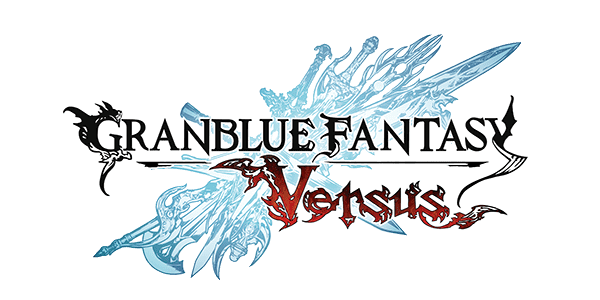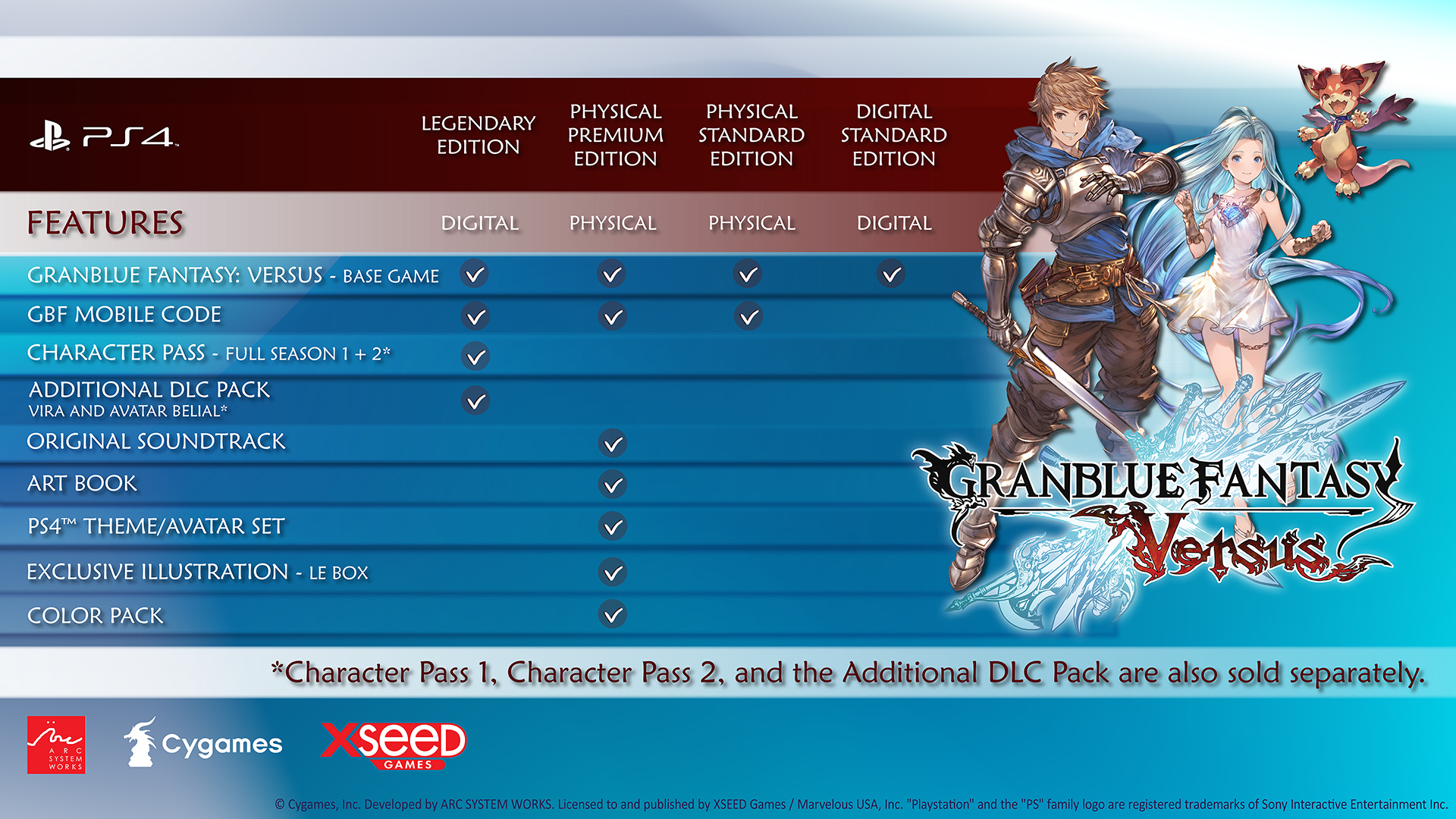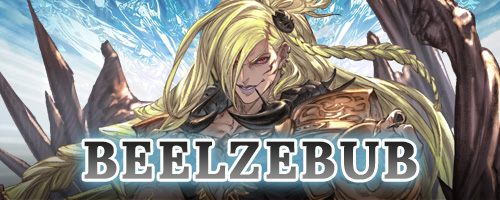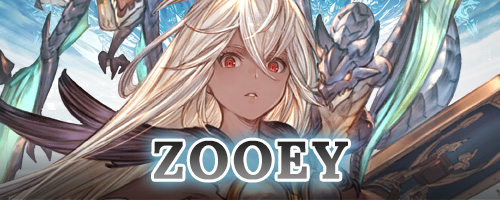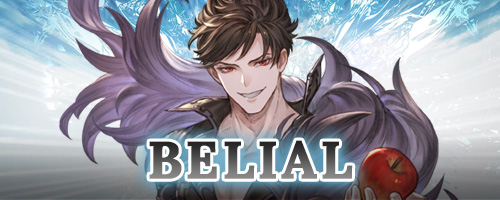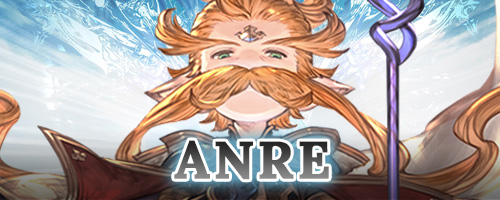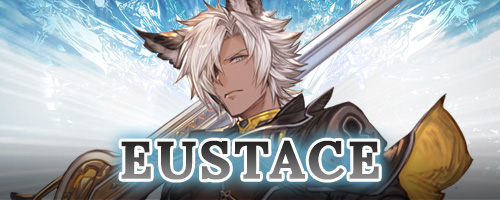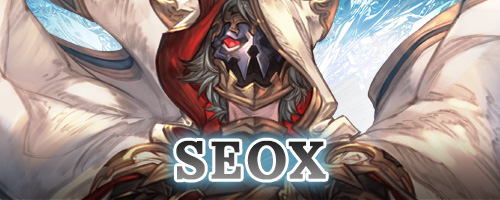Physical Edition

Granblue Fantasy: Versus
Premium Edition
- Platform:
- PlayStation®4
- Network Play:
- Supported
- Release Date:
- March 3, 2020
- Players:
- 1-2
How to Redeem Your Bonus
All physical editions of Granblue Fantasy: Versus and the digital Legendary Edition on PS4™ come with a serial code that can be redeemed in the browser / smartphone game Granblue Fantasy!
*Please note: Granblue Fantasy bonuses are only included on the PS4™ version, and they are no longer included in the digital base game. Granblue Fantasy bonuses are included in the digital Legendary Edition.
*Please follow the download steps below to claim the bonus. (Steps 1 through 5 can be skipped for digital purchases.)
- Sign in to PSN™ using the PlayStation™Network account you intend to use with Granblue Fantasy: Versus.
- Select the PlayStation™Store icon on the PlayStation®4 home screen.
- Select “Redeem Codes,” which can be found on the bottom-left region of the PlayStation™Store menu, and enter the code.
- After redeeming the code, the content details will be displayed under “Function” → “Settings” → “Account Management” → “Account Information” → “Services List” → “Title Name.”
- Start the Granblue Fantasy: Versus application from the PlayStation®4 home screen.
- Select “Online” from the Main Menu.
- Select “Serial Code” to display available bonuses.
- Select the Granblue Fantasy: Versus purchase bonus.
- The serial code will be displayed.
- * Note that others may see and use your serial code if the game screen is viewable to them.
- Sign in to your Granblue Fantasy account and enter the displayed serial code exactly as it appears. After entering the serial code, go to the Crate screen to pick up this bonus.
- * This bonus can only be claimed once. Make sure you are signed in to the account you want to claim the bonus on.